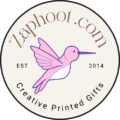FAQ
Frequently Asked Questions
How do I Open the .zip file?
After you download your zip folder, extract the folder by right clicking your mouse, and select from download menu “extract” and your .JPG files will pop up in your extracted folder.
How do I Know What File to Choose for Printing
You get 5 files with different ratio’s. Choose the file that shows the sizes in each ratio: eg. If you want to print a 9″ x 12″ wall art, you would choose the 3:4 Ratio file. Tables are in your instruction page when you receive your order.
What Kind of Paper Should I Use?
It is really a personal choice. A matte smooth cardstock or heavyweight photo paper is ideal. Semi Gloss is better than Gloss at it tends to reflect with the light .
Can I Sell My Downloads?
The purchase is for PERSONAL USE ONLY.
How do I Print at Home?
Most standard home printers do not print larger than 8″x10″. You can always print on size 8.5″ x 11″ paper and trim down to 8″x10″. Before printing make sure your printer is set at the highest print quality as well as making sure you print at “original size” or 100%% and that ‘fit to page’ is unchecked. At home printing is the fastest and most affordable option, however, professional printers will produce higher quality.
What if I Don't Have a Printer
Print at a Local Store. Many stores offer printing while you wait, some on line and some at the store. Wall Mart, Office Works, Target, K Mart are just a few. You can save your image on a USB and take it to the store where they can upload your file and print it out. Some stores let you order in advance and load direct to their site for pick up when ready.
Do You Have a Return Policy
Returns or Refunds are not accepted for download products. But please contact me if you have problems with your order.
Keep in Touch and Have a Great Day
I you require any personalized items please contact me and I will certainly try and help.